What is a Domain Name?
Put simply, a domain name is the address that you type into a website browser address bar, to get to a website. It is usually an easy to remember name e.g. www.cloudpropertysolutions.com or cloudpropertysolutions.com that refers or points to the IP address of the server where your website or email is hosted. An IP address is a unique numeric address (such as 196.7.164.2) that computers use to determine which website to display.
A domain name is unique to your website (just like a fingerprint), and cannot be shared between different websites.

You can change your website at any time, and still, keep your existing domain name, and just connect it to your new website. Alternatively, you can move your domain name to a different domain name registrar, and still keep it connected to your website!
The best part about this is that your domain name is not permanently stuck with any specific website. You can disconnect it and reconnect it to any other website you want. But keep in mind that the domain name can only be connected to 1 single website at a time.
There are free domain names (sub-domain) you can get from various website builders such as Wordpress, Wix and Weebly.
Two important reasons why you may want to avoid using free sub-domains:
- You don’t own the sub-domain. The website builder owns the sub-domain name. If you ever decide to switch to another service provider, the domain is not portable
- A sub-domain is an extension to the service provider’s own domain. At the end of the domain name, it will have the name of the service provider. For example, if we used
Weebly, our web address will be cloudpropertysolutions.weebly.com rather than www.cloudpropertysolutions.com
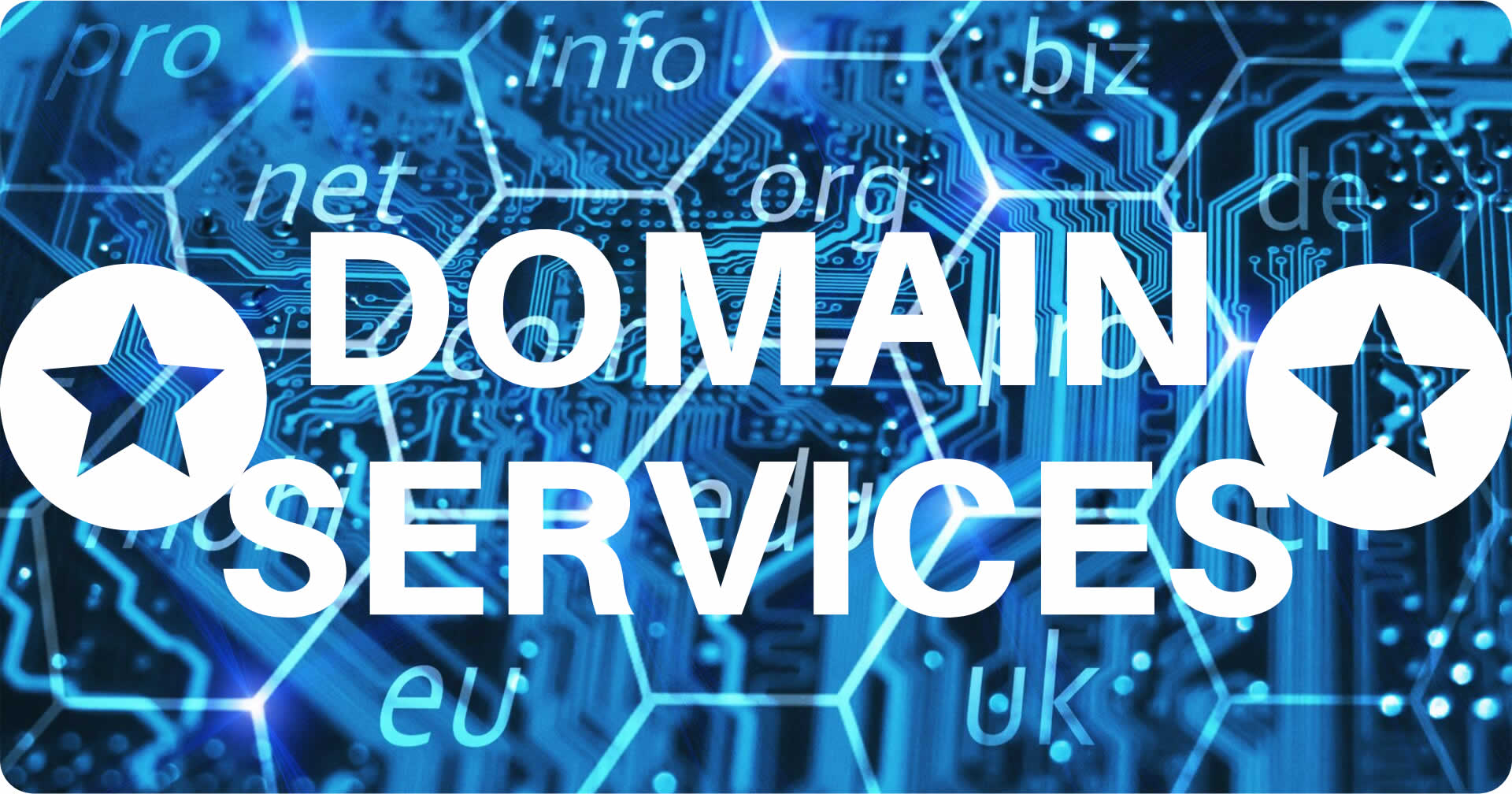
Below you’ll find a brief summary of our services and their definitions:
Domain Registration & Renewal
- The act of reserving a name on the Internet. This domain name will remain yours for as long as you renew it every year take note that there is no way to purchase a domain name forever.
- The most important thing about a domain name registration is that it gives you personality and recognized identity. Once you register a domain name, the information about its owner is publicly available.
Domain Transfer
- A domain transfer refers to the process of changing the designated registrar of a domain name. Domain names may be transferred only if they have been registered with the previous registrar for 60 days or more.
- Please note that your current hosting company may not release your domain until your account has been settled.
- What is needed to transfer your domain to Cloud Property Solutions?
- advise your current ISP that you will be transferring your domain to domains.co.za
- FTP details
- Authorization Code (if applicable)
- Unlocking of the Domain (if applicable)

Yes, we do email services too!
- Domain registration/transfer for email set up
- Email Set up and Hosting
- Email Support and Training
- We focus on Providing POP3 email services - alternatively we can assist you with an IMAP set up on request.
Don’t know much about email and the different types? Here's a breakdown of the differences between POP3 & IMAP:
POP3 (Post Office Protocol 3) and IMAP (Internet Message Access Protocol) both are MAA (Message accessing agent), both of these protocols are used to retrieve messages from the mail server to the receivers system. Both of these protocols are accounted for spam and virus filters. IMAP is more flexible and complex than POP3 and therefore tends to be more expensive.
Still need some more info? Below we’ve sourced a bit more information for you from Xneelo (you may know them as Hetzner) to help you make the right decision on what email protocol to use.
POP
Port 110
Best uses for POP Accounts:
- When disk usage on the server needs to be used sparingly.
- When emails can be backed up locally on the device(s) and server backups are not as important.
- When synchronization of folders from the device to the server and with other devices is not a requirement
Pros:
- If you want to send and receive your emails through one device, a POP account is suitable.
- As emails are downloaded and usually removed from the server, you don’t risk disk over-usage charges on your hosting account.
Cons:
- Data loss is possible if your computer is stolen or corrupted, as the mail is removed from the server. (The konsoleH Restore Backup system makes daily backups which can be used to recover emails, however, only emails available on the server at the time the backup was made can be restored.)
- Synchronisation of sent emails is not possible. All emails in the sent folder need to be backed up locally.
If you don’t use IMAP but would like to store copies of incoming mails on the server, then set up your mail client to leave a copy of messages on the server.
IMAP
Port 143
Best uses for IMAP Accounts:
- When you want to synchronise / mirror image your account emails and folders with the server and with other devices.
- When the increased disk usage that this configuration will consume on the hosting server is not as much of a concern.
Pros:
- All email and folders are synchronised and stored on the server.
- Folder and file directories will appear the same way each time you set up the same account on a different device.
- You can switch between your email software and the xneelo Webmail interface at any time and the same emails should still reflect.
- If the data stored on your computer is corrupted, formatted or if your computer is stolen your emails will still be available on our server.
Cons:
- Your disk usage on the server builds up quickly depending on the volume of emails received/sent.
- You will need to continuously remove unwanted emails to control server disk usage.